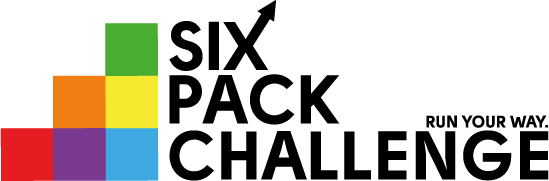RunGo uses the standard Google Text to Speech (TTS). On some Android devices, this may not be turned on. To view settings for speech synthesis, on your device, open Settings > Language and input > Speech > Text to speech output > Google text to speech engine.
When pressing Start, RunGo should always say something.
Other things that can affect voice feedback are:
- Volume Level
- Other non-standard apps taking over audio system (some 3rd party podcasting apps)
- Audio coming from a different bluetooth device
If you get voice stats only this could be because
- You are running without a Route, (use start button next to route)
- You started to far away from the route start (sometimes this can cause problems)
- You are off route, or running the wrong direction on the route